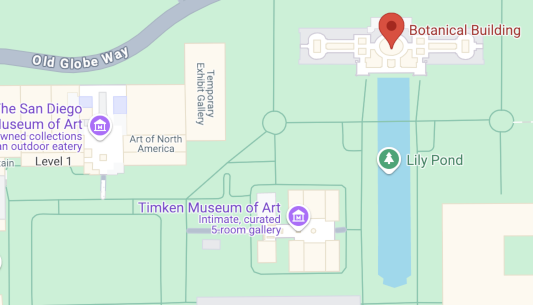
Places API
Get location data for over 200 million places, and add place details, search, and autocomplete to your apps.
Get Started
Start building with the Places API.
Get started with Google Maps Platform
Create an account, generate an API key, and start building.
Make your first Find Place request
Return a place based on text input, such as a name, address, or phone number.
Client libraries
Use Java, Python, Go, or Node.js client libraries to work with Google Maps Services on your server.
Places Library in Maps JavaScript API
Add place search and autocomplete functionality to your applications, letting users find places based on a text query or phone number.
Features
Learn about core features of the Places API.
Place Search
Search for place information about establishments, prominent points of interest, and geographic locations.
Place Details
Get details about a particular establishment or point of interest.
Place Photos
Add high-quality photos of places to your application.
Place Autocomplete
Add type-ahead autocomplete functionality to your application (search by place name, address, or plus code).
Query Autocomplete
Add on-the-fly geographic query predictions to your application (search by text query, for example "pizza near me").
Place IDs
Get details about a particular place, find the ID for a particular place, and learn more about storing and refreshing place IDs.
Place Types
Use place types to restrict results from place search and autocomplete requests.
Place Icons
Request and display icons for various types of places.
Example apps
Run live code samples on your local machine and favorite code playgrounds with the Maps JavaScript API.
Place search
Use the
findPlaceFromQuery() method to locate a place, and add a marker to the map.
Place details
Use the
getDetails() method to retrieve Place Details for a particular place.
Place search pagination
Fetch additional pages of place search results.
Place autocomplete
Return place predictions in response to text searches.
Place autocomplete address form
Capture selected address components for a place, and use them to populate an address form.
Place autocomplete hotel search
Show all of the hotels in a specified place on a map, with on-click details for each hotel.
Help & support
Get help. Give help. Join the community.
Stack Overflow
Get help. Give Help. Build Maps karma.
Issue Tracker
Report a bug or open a feature request.
Platform status
Find out about platform incidents and outages.
Support
Get help from the Google Maps Platform team.


