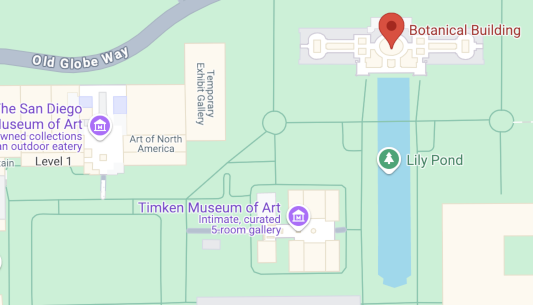
Places SDK for iOS
Build location-aware apps that respond contextually to the local businesses and other places near the user's device.
Get Started
Start building with commonly used features of the Places SDK for iOS.
Get started with Google Maps Platform
Create an account, generate an API key, and start building.
Configure your app
Configure your app to use the Places SDK for iOS.
Find the current place
Learn how to discover the place at the device's currently reported location.
Get a place by ID
Use a Place ID to get details for a place.
Return place predictions
Use Place Autocomplete to return place predictions in response to user search queries.
Features
Learn about core features of the Places SDK for iOS.
Get a Place by ID
Use a Place ID to get details for a place.
Find the current place
Learn how to discover the place at the device's currently reported location.
Place Autocomplete
Add type-ahead autocomplete functionality to your application, (search by place name, address, or plus code).
Place Details
Get details about a particular establishment or point of interest.
Place Photos
Add high-quality photos of places to your application.
Place IDs
Get details about a particular place, find the ID for a particular place, and learn more about storing and refreshing place IDs.
Place Types
Use place types to restrict results from place search and autocomplete requests.
Place Icons
Request and display icons for various types of places.
Code Samples
Run sample apps that demonstrate the use of the Places SDK for iOS.
Code Samples Overview
Install and run Places SDK for iOS demos in both Swift and Objective-C.
Maps Platform Codelabs
Learn how to add a current place picker to your iOS app, and more.
Combine extensions
A Swift library containing Combine support for Google Maps Platform iOS SDKs.
Help & support
Get help. Give help. Join the community.
Stack Overflow
Get help. Give Help. Build Maps karma.
Issue Tracker
Report a bug or open a feature request.
Platform status
Find out about platform incidents and outages.
Support
Get help from the Google Maps Platform team.


