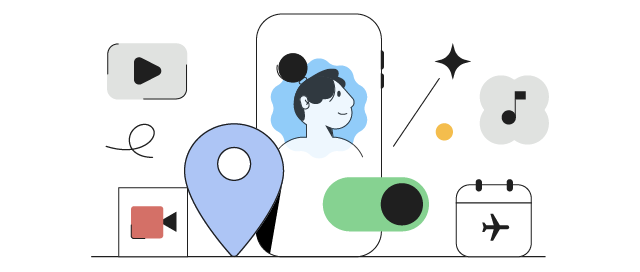Google sometimes displays your reviews, recommendations, and other relevant activity in its products and services. This may include shopping contexts, like Google Play and ads. The profile name and profile photo of your Google Account may appear with that activity.
For example, if you search for "Italian restaurants," you may see an ad for a nearby restaurant along with someone’s favorable review. Or, in Google Play, you may see that someone else has reviewed a new song or album.
Turn shared endorsements in ads on or off
- Open your Google Account.
- Under "People and sharing" select Share recommendations in ads.
- Select Manage shared endorsements.
- At the bottom, check or uncheck the box next to "Based upon my activity, Google may show my profile name, profile photo, and activity in shared endorsements in ads.
Note: For users under 18, actions won't appear in shared endorsements in ads and certain other contexts. The shared endorsements setting isn't available for Google Accounts for kids under 13.