Gboard - the Google Keyboard
4.5star
12.2M reviewsinfo
5B+
Downloads

PEGI 3
info
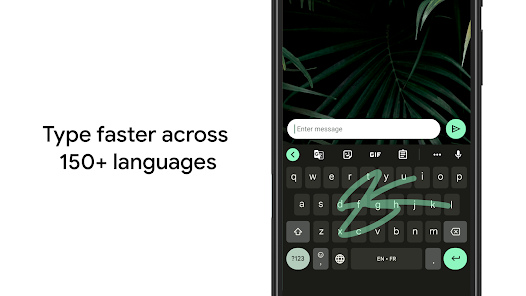
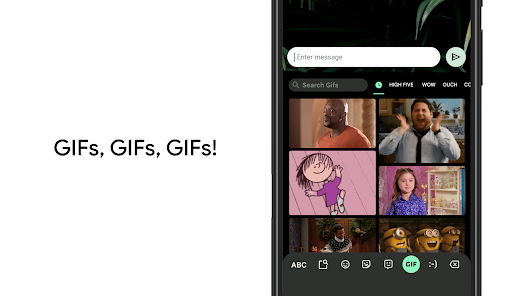

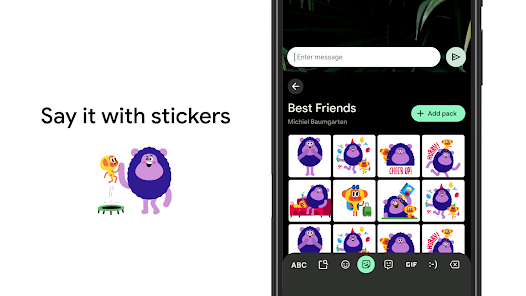
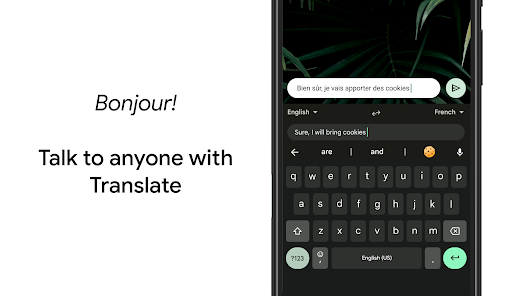
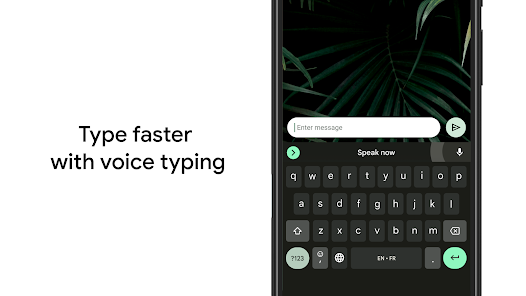
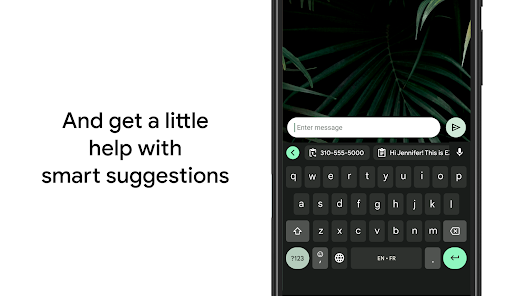

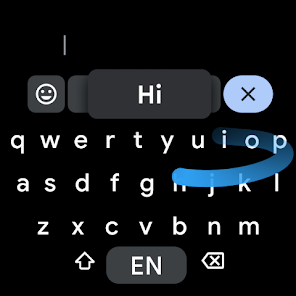
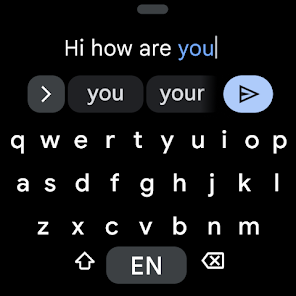
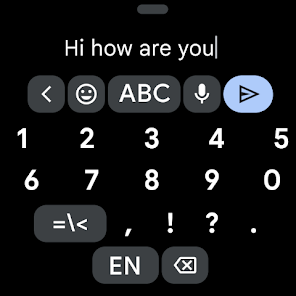

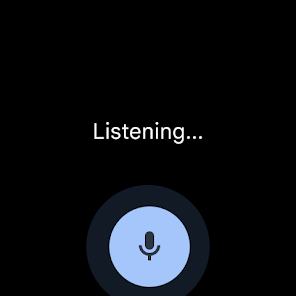
About this app
Gboard has everything you love about Google Keyboard—speed and reliability, Glide Typing, voice typing, Handwriting, and more
Glide Typing — Type faster by sliding your finger from letter to letter
Voice typing — Easily dictate text on the go
Handwriting* — Write in cursive and printed letters
Emoji Search* — Find that emoji, faster
GIFs* — Search and share GIFs for the perfect reaction.
Multilingual typing — No more switching between languages manually. Gboard will autocorrect and suggest from any of your enabled languages.
Google Translate — Translate as you type in the keyboard
* Not supported on Android Go devices
Hundreds of language varieties, including:
Afrikaans, Amharic, Arabic, Assamese, Azerbaijani, Bavarian, Bengali, Bhojpuri, Burmese, Cebuano, Chhattisgarhi, Chinese (Mandarin, Cantonese, and others), Chittagonian, Czech, Deccan, Dutch, English, Filipino, French, German, Greek, Gujarati, Hausa, Hindi, Igbo, Indonesian, Italian, Japanese, Javanese, Kannada, Khmer, Korean, Kurdish, Magahi, Maithili, Malay, Malayalam, Marathi, Nepali, Northern Sotho, Odia, Pashto, Persian, Polish, Portuguese, Punjabi, Romanian, Russian, Saraiki, Sindhi, Sinhala, Somali, Southern Sotho, Spanish, Sundanese, Swahili, Tamil, Telugu, Thai, Tswana, Turkish, Ukrainian, Urdu, Uzbek, Vietnamese, Xhosa, Yoruba, Zulu, and many more! Visit https://goo.gl/fMQ85U for the full list of languages supported
Wear OS support: Everything you love about the Google Keyboard now available on your watch—speed and reliability, Glide Typing, Voice Typing, and more
Glide Typing — Type faster by sliding your finger from letter to letter
Voice Typing — Easily dictate text on the go
Emoji Typing — Find your favorite emojis on your wrist
All Wear OS languages supported, including:
Chinese (Mandarin, Cantonese, and others), Czech, Danish, Dutch, English, Finnish, French, German, Hindi, Indonesian, Italian, Korean, Norwegian, Polish, Portuguese, Russian, Spanish, Swedish, Thai, Turkish, Vietnamese, and many more!
Pro tips:
• Gesture cursor control: Slide your finger across the space bar to move the cursor
• Gesture delete: Slide left from the delete key to quickly delete multiple words
• Make the number row always available (enable in Settings → Preferences → Number Row)
• Symbols hints: Show quick hints on your keys to access symbols with a long press (enable in Settings → Preferences → Long press for symbols)
• One handed mode: On large screen phones, pin keyboard to the left or the right of the screen
• Themes: Choose your own theme, with or without key borders
Glide Typing — Type faster by sliding your finger from letter to letter
Voice typing — Easily dictate text on the go
Handwriting* — Write in cursive and printed letters
Emoji Search* — Find that emoji, faster
GIFs* — Search and share GIFs for the perfect reaction.
Multilingual typing — No more switching between languages manually. Gboard will autocorrect and suggest from any of your enabled languages.
Google Translate — Translate as you type in the keyboard
* Not supported on Android Go devices
Hundreds of language varieties, including:
Afrikaans, Amharic, Arabic, Assamese, Azerbaijani, Bavarian, Bengali, Bhojpuri, Burmese, Cebuano, Chhattisgarhi, Chinese (Mandarin, Cantonese, and others), Chittagonian, Czech, Deccan, Dutch, English, Filipino, French, German, Greek, Gujarati, Hausa, Hindi, Igbo, Indonesian, Italian, Japanese, Javanese, Kannada, Khmer, Korean, Kurdish, Magahi, Maithili, Malay, Malayalam, Marathi, Nepali, Northern Sotho, Odia, Pashto, Persian, Polish, Portuguese, Punjabi, Romanian, Russian, Saraiki, Sindhi, Sinhala, Somali, Southern Sotho, Spanish, Sundanese, Swahili, Tamil, Telugu, Thai, Tswana, Turkish, Ukrainian, Urdu, Uzbek, Vietnamese, Xhosa, Yoruba, Zulu, and many more! Visit https://goo.gl/fMQ85U for the full list of languages supported
Wear OS support: Everything you love about the Google Keyboard now available on your watch—speed and reliability, Glide Typing, Voice Typing, and more
Glide Typing — Type faster by sliding your finger from letter to letter
Voice Typing — Easily dictate text on the go
Emoji Typing — Find your favorite emojis on your wrist
All Wear OS languages supported, including:
Chinese (Mandarin, Cantonese, and others), Czech, Danish, Dutch, English, Finnish, French, German, Hindi, Indonesian, Italian, Korean, Norwegian, Polish, Portuguese, Russian, Spanish, Swedish, Thai, Turkish, Vietnamese, and many more!
Pro tips:
• Gesture cursor control: Slide your finger across the space bar to move the cursor
• Gesture delete: Slide left from the delete key to quickly delete multiple words
• Make the number row always available (enable in Settings → Preferences → Number Row)
• Symbols hints: Show quick hints on your keys to access symbols with a long press (enable in Settings → Preferences → Long press for symbols)
• One handed mode: On large screen phones, pin keyboard to the left or the right of the screen
• Themes: Choose your own theme, with or without key borders
Updated on
Safety starts with understanding how developers collect and share your data. Data privacy and security practices may vary based on your use, region, and age. The developer provided this information and may update it over time.
No data shared with third parties
Learn more about how developers declare sharing
This app may collect these data types
Audio, App activity and 2 others
Data is encrypted in transit
You can request that data be deleted
Ratings and reviews
4.5
12.2M reviews
Tom
- Flag inappropriate
December 23, 2022
Excellent in almost every way except, it would be nice to adjust the size of the text field. Currently it's at 3 lines you can view and some of my texts run long so if I go back to change something, it's hard to locate trying to scroll such a tiny space. Another line or 2 would be amazing but I don't see why you couldn't make it adjustable to the point of filling the whole top of the screen. I'd rather be in convinced to have to scroll the keyboard away to read a previous text to have more space
2,512 people found this review helpful
King Berdz
- Flag inappropriate
December 27, 2022
The keyboard is a good alternative to the default. I mostly use glide to type and this option is a real letdown. Sometimes the keyboard does not recognise that I am gliding across letters and so only selects the last letter that I end up on. Also, the haptic feedback could be a tad bit heavier, kind of like my default keyboard. I love the ability to customize the keyboard. That feature is a must-keep.
1,815 people found this review helpful
Barb Hynek
- Flag inappropriate
December 25, 2022
Very easy to use, good preference settings. Keyboard is easy to see and use. I like how I can easily access typing then switch to emojis. Great experience! Previously, I had Samsung keyboard. I switched to Gboard because the Samsung keyboard kept making mistakes on it's own. It would jump and skip around, delete my saved messages and file words or lines on it's own. It was awful! So glad my son told me about Gboard!
280 people found this review helpful



















