Google Play Books & Audiobooks
4.1star
2.04M reviewsinfo
1B+
Downloads

Parental guidance
info
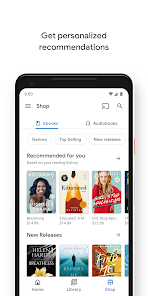
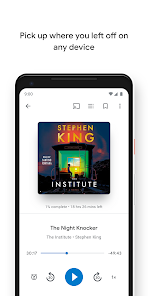

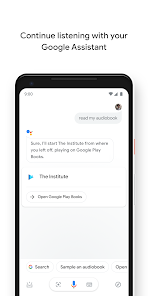
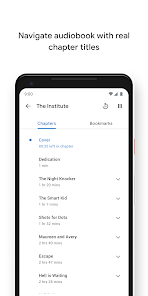
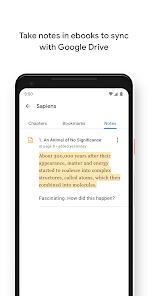
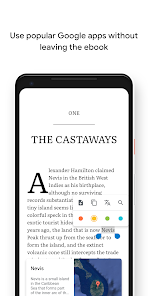
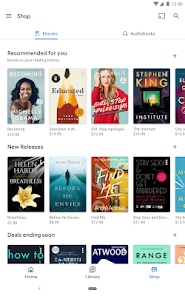
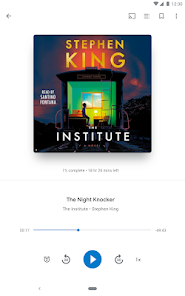


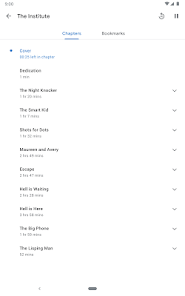


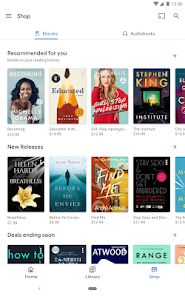
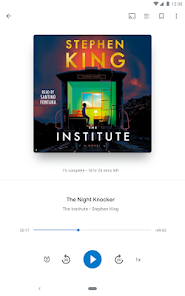


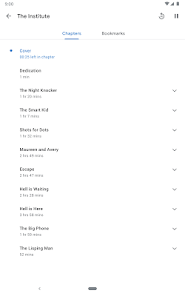


About this app
Google Play Books is the one app you need to buy and enjoy ebooks, audiobooks, comics, and manga.
Choose from millions of best selling ebooks, comics, manga, textbooks, and audiobooks. Download your book to read or listen on the go. When you’re finished, find your next favorite from recommendations personalized just for you. Buy audiobooks and ebooks as you go - with no subscription required.
Choose from millions of popular ebooks, audiobooks, and comics
* Buy ebooks and audiobooks as you go - no subscription required.
* Preview samples before you buy.
* Get extra discounts on select bundles.
* Receive emails or notifications about new releases from your favorite authors and when your wishlisted books go on sale.
* Earn Google Play Points with every purchase, then exchange them for Google Play credit.
* Receive notifications or emails for price drops in your samples and new releases from your favorite authors and series.
* Discover new releases, best sellers, and personalized recommendations across genres like romance, science fiction, mystery & thrillers, self-help, religion, nonfiction, and more.
Best in class reading and listening experience.
* Read or listen on Android, iOS, or your web browser, even when you’re offline.
* Pick up where you left off on any device.
* Customize your reading experience. Adjust the text size, font type, margins, text alignment, brightness, and background colors.
* Track your reading progress. See what percent you’ve read and how many pages you have left.
* Organize your library into shelves. Use the new shelves tab to curate your library by theme or genre. View your shelves across Android, iOS, and the web.
* Save to SD card. Choose to save your books to the device or an SD card, so you never run out of space.
* Use reading tools in children's books to get kid-friendly word definitions, listen to specific words, or hear the book read aloud.
* Use Bubble Zoom for easier comic reading on a mobile device. Tap the page and watch your favorite comic or manga come to life.
* Take notes that sync with your Google Drive and share them with a group for easy collaboration.
* Look up definitions, get translations, save highlights, and bookmark your favorite pages while you read.
* Turn on Night Light to automatically adjust the background color and brightness or set the app to use the OS brightness.
Choose from millions of best selling ebooks, comics, manga, textbooks, and audiobooks. Download your book to read or listen on the go. When you’re finished, find your next favorite from recommendations personalized just for you. Buy audiobooks and ebooks as you go - with no subscription required.
Choose from millions of popular ebooks, audiobooks, and comics
* Buy ebooks and audiobooks as you go - no subscription required.
* Preview samples before you buy.
* Get extra discounts on select bundles.
* Receive emails or notifications about new releases from your favorite authors and when your wishlisted books go on sale.
* Earn Google Play Points with every purchase, then exchange them for Google Play credit.
* Receive notifications or emails for price drops in your samples and new releases from your favorite authors and series.
* Discover new releases, best sellers, and personalized recommendations across genres like romance, science fiction, mystery & thrillers, self-help, religion, nonfiction, and more.
Best in class reading and listening experience.
* Read or listen on Android, iOS, or your web browser, even when you’re offline.
* Pick up where you left off on any device.
* Customize your reading experience. Adjust the text size, font type, margins, text alignment, brightness, and background colors.
* Track your reading progress. See what percent you’ve read and how many pages you have left.
* Organize your library into shelves. Use the new shelves tab to curate your library by theme or genre. View your shelves across Android, iOS, and the web.
* Save to SD card. Choose to save your books to the device or an SD card, so you never run out of space.
* Use reading tools in children's books to get kid-friendly word definitions, listen to specific words, or hear the book read aloud.
* Use Bubble Zoom for easier comic reading on a mobile device. Tap the page and watch your favorite comic or manga come to life.
* Take notes that sync with your Google Drive and share them with a group for easy collaboration.
* Look up definitions, get translations, save highlights, and bookmark your favorite pages while you read.
* Turn on Night Light to automatically adjust the background color and brightness or set the app to use the OS brightness.
Updated on
Safety starts with understanding how developers collect and share your data. Data privacy and security practices may vary based on your use, region, and age. The developer provided this information and may update it over time.
No data shared with third parties
Learn more about how developers declare sharing
This app may collect these data types
Personal info, Financial info and 6 others
Data is encrypted in transit
You can request that data be deleted
Independent security review
Ratings and reviews
4.1
2.04M reviews
Divinus FiliuS
- Flag inappropriate
- Show review history
January 10, 2023
It does what it says it will, without issues. One thing I'll truly miss is the tried n' true Books 3D widget that stuck around for so long, because it was simply the BEST! What replaced it is an utterly horrific total waste of space one, instead of that ultra-intuitive bookstack one, which was fully resizable, could fill an entire page or just a corner, consisting 100% of the content. Also, book shortcut dims the book cover to make the 🟢 icon even bigger eye sore. Awful :((( why??? 🤔
133 people found this review helpful
De la Vega Nemar
- Flag inappropriate
November 13, 2022
It's a great app that allows you to browse and purchase books online, and even allows for uploading locally downloaded as cloud backup. And it's fairly simple to use as well. The problem I have with the app, however, is that it's REALLY slow. Uploading books takes way too much time and fails too often, and—perhaps what bothers me most—there is VERY LITTLE room for customization. It doesn't allow you to alter the margin, and the options it has for visual adjustments are simply too inflexible. 3⭐.
1,116 people found this review helpful
Google LLC
November 13, 2022
We understand your concern, Nemar. Our product team greatly appreciates feature suggestions. You can submit it via: The Play Books app > Menu > Help & Feedback. Appreciate your efforts.
Kerrie Vanderlugt
- Flag inappropriate
January 12, 2023
Great, until it stopped functioning. I continually get a "This file couldn't be uploaded. Check your internet connection and try again." error trying to upload a book. I can't find any info online how to fix it, so I have migrated to another app. I don't want to delete and reinstall because I have too many books on here and don't want to have to reload everything. You'd think Google could fix this kind of thing.
48 people found this review helpful
Google LLC
January 12, 2023
That doesn't sound good, Kerrie. These steps are for the Play Store but should also help with your Play Books app: https://goo.gle/2tPy0rx. If not, please contact us directly: https://goo.gle/2QyJZSb. Thanks for reaching out!
What's new
Arriving in version 2022.7.27
* Navigation improvements to reach series pages
Recently added
* The wishlist tab
* Audiobooks are organized into series
* A notification history page
* Material You themed widget
* Filters on chart and genre pages
* Navigation improvements to reach series pages
Recently added
* The wishlist tab
* Audiobooks are organized into series
* A notification history page
* Material You themed widget
* Filters on chart and genre pages




















