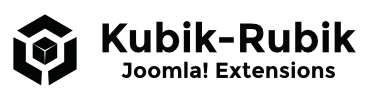Name: Random Image Extended - Version: 3.4.0-FREE / 3.4.3.0-PRO / 4.0.3.0-PRO - Type: Module - License: GPLv3
Description: This module displays random images from a chosen directory. - Joomla! Extensions Directory
Overview of all downloads of the extension: RIE - Random Image Extended Downloads
Shows random images on a module position and opens them in a JavaScript view (lightbox)
Function: Loading random images and display in a lightbox
Languages: English / German
Lightbox variants: GLightbox, Venobox and Shadowbox
This module displays random images from a chosen directory. The random images can be displayed in a so-called Lightbox view (GLightbox, Venobox and Shadowbox). Other images from the specified folder can be displayed in this view as a gallery.
Highlights of the module are the storage of thumbnails, reading from all subfolders of the specified directory, the lightbox view of the images, the image rotator slideshow and reading image information from a text file.
Features
- Specify types of images - several types of images (e.g. jpg, png, gif) are possible.
- Preview images can be generated and stored. They will be loaded next time faster and have a better quality.
- All subdirectories of the specified folder can be read in - so you can display the images from other folders as well.
- Image information from a text file
- Individual link each image
- The size of the thumbnails can be set in dependence of aspect ratios.
- A caption and the image name can be displayed under the images.
- The displayed image can be supplied with a link.
- For the JS and gallery view are available: Shadowbox, Slimbox and Milkbox. At a JavaScript conflict you may select an alternative.
- The remaining images in the specified folder (with subfolders if necessary) can be displayed as a gallery in the JS view. These images can also be sorted randomly.
- Image Rotator - show a simple slideshow
Installation
Install the module in the backend with the help of the installer and configure it in Extensions - Module Manager - RIE - Random Image Extended
Publish it after the configuration on a wished module position!
How to use the information text file?
Use a text file to set the properties of the images. The file has to be named 'info.txt' and placed directly in the image folder. You can enter the name (=description) and an individual link for each image. The properties have to be separated with a pipe symbol |. The first parameter is the complete name with the extension of the corrsponding image, the second parameter is the description and the third the link. The link is optional, the name and the description have to be entered. Enter only one image each line!
Example:
image1.jpg|This is a great image|http://www.google.com
image2.png|Wow, how amazing!|http://joomla-extensions.kubik-rubik.de
image3.jpg|Last summer - really hotChangelog
Joomla! 4.x
Version 4.0.3.0-PRO - 2022-09-20
- + Added Pro Security Token validation check. The Pro package contains a token file with an individual security token linked to the user account and checked against the validation server for authenticity.
- + Updated Venbox to version 1.9.4
- ^ Multiple internal code optimisations.
Version 4.0.2.1-PRO - 2022-04-19
- + Updated GLightbox to version 3.2.0
- # Made sure that a string type variable is passed to htmlspecialchars() even if parameters are not set
Version 4.0.2.0-PRO - 2022-01-08
- + Added Exclude subfolders option - With this option, you may exclude certain subfolders from being processed. Thanks to Marco for requesting this feature!
Version 4.0.1.0-PRO - 2021-11-14
- + Added the built-in Download Key Manager support to enter your Pro Update ID without installing the update helper plugin.
Important: Please copy your personal Pro Update ID using the second copy button in the Pro ID Manager and enter the key in System - Update - Update Sites - Select the entry of the Pro extension and enter the ID into the Download Key field. - ^ Code optimisations
Version 4.0.0.0-PRO - 2021-09-18
- + First Pro release for Joomla! 4.x based on RIE Pro version 3.4.2.0-PRO
- + Added GLightbox library - A pure Javascript lightbox (https://biati-digital.github.io/glightbox/).
Joomla! 3.x
Version 3.4.3.0-PRO - 2022-01-08
- + Added Exclude subfolders option - With this option, you may exclude certain subfolders from being processed. Thanks to Marco for requesting this feature!
Version 3.4.2.0-PRO - 2021-06-09
- ^ Maintenance release
- ^ Changed the version number specification. The first number stands for the supported major Joomla! version. The following three numbers follow the Semantic Versioning Specification (SemVer), as it used to be previously.
- ^ Updated custom field
- ^ Code optimisations
Version 3.4.1-PRO - 2021-01-15
- First release with increased technical requirements: Increasing Technical Requirements - Joomla! Core & PHP for Pro & Free Extensions
- ^ Updated Venobox to version 1.9.1
- ^ Updated language files and custom fields
- ^ Code optimisations
Version 3.4.0-FREE - 2020-09-01
- First release with increased technical requirements: Increasing Technical Requirements - Joomla! Core & PHP for Pro & Free Extensions
- ^ Updated Venobox to version 1.9.1
- ^ Updated language files and custom fields
- ^ Code optimisations
Version 3.3.1 - 2019-08-04
- + Added Custom Field - Pro Button
- ^ Updated Custom Fields
- ^ Updated Project Page URL
Version 3.4.0-PRO - 2019-02-16
- + First Pro release based on RIE version 3.3.0
Version 3.3.0 - 2018-05-27
- + Number Of Images - Show more than one image directly
- ^ Use imagedestroy only if image is a resource
- ^ Code Optimizations
- ^ Updated KR Custom Fields
Version 3.2.1 - 2016-04-15
- ^ Updated Language Files
- # PHP 7 compatibility - Uses StringHelper instead of String - Thanks for reporting to Mehmet T.
Download
Overview of all downloads of the extension: RIE - Random Image Extended Downloads