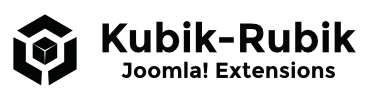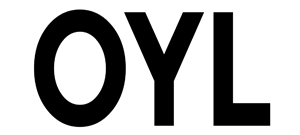
Name: Obscure Your Links - Version: 3.2.0-FREE / 3.2.10.1-PRO / 4.0.2.1-PRO - Type: Plugin - License: GPLv3
Description: With this plugin you may obscure internal and external links. - Joomla! Extensions Directory
Overview of all downloads of the extension: OYL - Obscure Your Links Downloads
Obscures internal and external links - sets up redirection for long URLs
Plugin: OYL - Obscure Your Links
Function: With this plugin links can be obscured. You can also use it to shorten (example: web code) long URLs.
Languages: English and German
With this plugin you may obscure internal and external links. There are two obfuscation methods: manual and automatic redirections. With the manual method you can manually obscure certain links. The linking is done via a self-selected alias. In the automatic method, all links by a specific domain are completely obscured and automatically redirected via an additional script.
Of course, the plugin can also be used for internal redirects. So you can build up a webcode system. Long URLs can be called with short aliases. The web code can be distributed easily and comfortably in forums, etc..
In the manual method you can also specify whether you want to call the aliases via a query. This is necessary if mod_rewrite (.htaccess) is not activated. If you want to call the aliases directly, then you have to activate mod_rewrite.
In version 1.7-2 a second method was added. It allows fully automatic redirections of links to domains that have been previously defined in the settings of the plugin. The plugin will find all links of the specified domains on the loaded side and will convert them automatically. For the concealment the Blowfish algorithm is used. The link is converted by an additional script and afterwards redirected. The Blowfish algorithm requires a security token for the concealment. Without the security token the decryption of the encrypted links is not possible.
In version 1.7-3 another option was added: "Obscure all external links." This option allows you to obscure all external links automatically. The blacklist turns then to a white list. All links from domains that are entered in the list are not obscured!
On 28 January 2012 version 2.5-1 for Joomla! 2.5 was released.
Features
- Obscure internal and external links - call is done by an alias
- Completely automatic obfuscation of links that lead to certain domains
- Automatic obfuscation of all external links (with whitelist feature)
- Set up redirects using short pregnant codes at long URLs
- No limitation at the number of redirects
- Query method
- Query can be set manually
- Individual security token for Blowfish algorithm
- Languages: English and German
Installation
Install the plugin in the backend and adjust it in Extensions - Plugins - System - Obscure Your Links - OYL.
Usage
Manual Redirection
Using the settings of the plugin you may define the desired alias and the real link. For each forwarding you must use a new line.
Example:
12345|http://www.kubik-rubik.de
67890|http://joomla-extensions.kubik-rubik.de
You may set a link with desired options (new window, nofollow-attribute, title) to an alias. If this alias link is called, OYL will automatically forward to the defined site.
There are two ways of linking. If you select the query method, then you can use the aliases with the query function call (http://www.your-website.com/?QUERYSTRING=ALIAS). The query string is by default oyl, but can be set individually. This option has to be selected if mod_rewrite (.htaccess) is not used. If mod-rewrite (.htaccess) is enabled, then the aliases can also be directly addressed: http://www.your-website.com/ALIAS (no question mark). Therefore, the query method has to be disabled.
In the example above the plugin would forward the link http://www.your-website.com/12345 (with query method: http://www.your-website.com/?oyl=12345) to http://www.kubik-rubik.de and so on.
To redirect the call of the frontpage, you can enter:
|http://www.new-domain.com
index.php|http://www.new-domain.com
The plugin can be use for long internal links:
webcode-001|really-long-url-on-the-own-domain
Attention: You can not use folder names (e.g. components, modules oder plugins) as aliases!
Automatic redirection
With this method links to specific domains are obscured automatically. The Blowfish algorithm is used for the obfuscation.
Example:
amazon.com
google.com
ebay.com
If you now set any link to one of the specified domains, it is obscured and automatically redirected via an additional script. You also can use the list as a white list (all external links are obscured except of the list entries).
The security token is needed for the Blowfish algorithm and is generated automatically in the installation process.
It can't be eaysier to obscure your links!
Changelog
Joomla! 4.x
Version 4.0.2.1-PRO - 2022-09-30
- + Corrected the handling of URLs beginning with a slash in the CSS class obfuscation. Thanks to Philippe for reporting it!
Version 4.0.2.0-PRO - 2022-09-30
- + Added Obscure links by CSS classes option. This option obscures external and internal links by particular CSS classes (class="..."). Thanks to Pascal D. for the feature request!
- + Added Pro Security Token validation check. The Pro package contains a token file with an individual security token linked to the user account and checked against the validation server for authenticity.
- ^ Multiple internal code optimisations.
Version 4.0.1.0-PRO - 2021-11-12
- + Added the built-in Download Key Manager support to enter your Pro Update ID without installing the update helper plugin.
Important: Please copy your personal Pro Update ID using the second copy button in the Pro ID Manager and enter the key in System - Update - Update Sites - Select the entry of the Pro extension and enter the ID into the Download Key field. - ^ Code optimisations
Version 4.0.0.0-PRO - 2021-08-29
- + First Pro release for Joomla! 4.x based on OYL Pro version 3.2.9.0-PRO
Joomla! 3.x
Version 3.2.10.1-PRO - 2022-10-28
- + Corrected the handling of URLs beginning with a slash in the CSS class obfuscation. Thanks to Philippe for reporting it!
Version 3.2.10.0-PRO - 2022-09-30
- + Added Obscure links by CSS classes option. This option obscures external and internal links by particular CSS classes (class="..."). Thanks to Pascal D. for the feature request!
- ^ Multiple internal code optimisations.
Version 3.2.9.0-PRO - 2021-06-19
- ^ Maintenance release
- ^ Changed the version number specification. The first number stands for the supported major Joomla! version. The following three numbers follow the Semantic Versioning Specification (SemVer), as it used to be previously.
- ^ Updated custom field
- ^ Code optimisations
Version 3.2.8-PRO - 2021-04-02
- ^ JavaScript redirects now work correctly, even though caching is enabled (for instance, Page Cache Extended - PCE). Thanks to Pascal D. for reporting this issue!
Version 3.2.7-PRO - 2021-03-17
- ^ CSS classes of the obscured links are preserved to keep the original appearance. Thanks to Philippe for the feature request!
Version 3.2.6-PRO - 2021-02-26
- ^ Changed data attribute for JavaScript redirects - removed evident term href. Thanks to Philippe for the feature request!
- ^ Updated custom field
- # Fixed JavaScript redirects for manual redirections if modern routing is enabled
Version 3.2.5-PRO - 2021-01-29
- ^ Maintenance release
- ^ Updated language files
- ^ Code optimisations
Version 3.2.4-PRO - 2020-07-10
- ^ Loosened anchor tag regex pattern for optimised outputs
- ^ Added special treatment for modern URL routing
Version 3.2.3-PRO - 2020-06-26
- + Obfuscates links without redirection links - With this feature, links can be obscured directly without having to specify associated redirection links. Thanks to Pascal D. for the feature request!
- ^ Improved link regex pattern
- ^ Improved structure of encoded links
- ^ Improved URL handling for subfolder installations
- ^ Code optimisations
Download
Overview of all downloads of the extension: OYL - Obscure Your Links Downloads