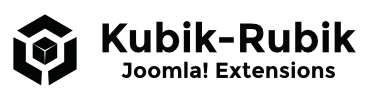Name: JS CSS Control - Version: 3.3.0-FREE / 3.4.1.0-PRO / 4.0.2.0-PRO - Type: Plugin - License: GPLv3
Description: Control JS and CSS files in Joomla! - Joomla! Extensions Directory
Overview of all downloads of the extension: JCC - JS CSS Control Downloads
Control the loading of JS and CSS files globally and specifically in Joomla!
Plugin: JCC - JS CSS Control
Function: With this plugin the loading of JavaScript and CSS files can be easily prevented in Joomla!
Languages: German and English
With this plugin the loading of JS and CSS files can be easily controlled. You may suppress loading those files on pages where they are not needed. This might be important for example at the frontpage for optimizing loading times. The plugin is able to exclude those files globally or just on selected pages.
For global exclusion you have to enter the concerned file (with suffix) in a field. For selective exclusion on specified pages you have to enter parameters of the specified page additionally to the file name. You may generate an output of required parameters using the Debug Mode in the frontend. See "Installation" for more details.
Features
- Exclude / Include JavaScript (.js) files
- Exclude / Include CSS (.css) files
- Global and specific deactivation of the files
- Debug Mode (for determining of the required parameters) with detailed information
- Removes Inline JavaScript - JCaption & Tooltip
- Backend Execution
- Language: English and German
Installation
Install the plugin by accessing the administration menu of the back-end under Extensions. Then access Extensions -> Plugins -> System - JCC - JS CSS Control and customize it to your needs. Don't forget to activate the plugin eventually!
Usage:
There are two options available. The first one is for the exclusion of JavaScript files, the second for the CSS files.
Enter only one file name each line. If you want to disable the file globally on all sides, then it is sufficient to enter the name of the file with the .js / .css extension. If you want to exclude specific files on a particular page, then you must also specify the parameters of the page. The parameters can be determined using the option "Debug Mode".
Procedure: Enable debug mode, load the desired page in the frontend, copy and paste the displayed parameters in the plugin settings, disable debug mode.
Debug Mode:
The debug mode shows the parameters with which the files can be excluded on certain pages. In addition, further information such as the number and sizes of files are displayed.
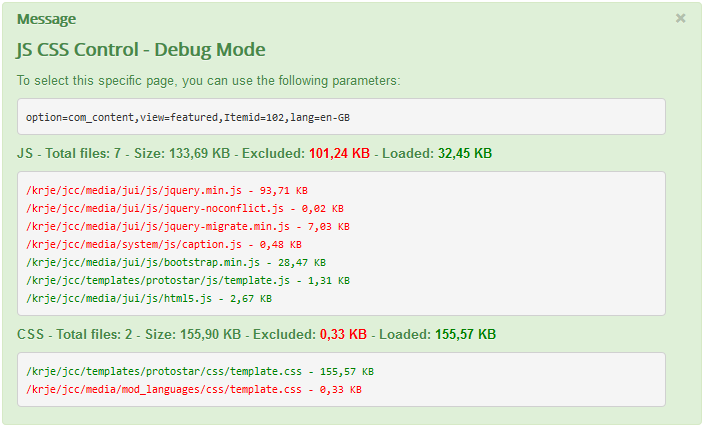
Changelog
Joomla! 4.x
Version 4.0.2.0-PRO - 2022-09-12
- + Added Pro Security Token validation check. The Pro package contains a token file with an individual security token linked to the user account and checked against the validation server for authenticity.
- ^ Multiple internal code optimisations.
- # Fixed parameters check for integer values. Thanks to Thomas G. for reporting it!
Version 4.0.1.0-PRO - 2021-11-11
- + Added the built-in Download Key Manager support to enter your Pro Update ID without installing the update helper plugin.
Important: Please copy your personal Pro Update ID using the second copy button in the Pro ID Manager and enter the key in System - Update - Update Sites - Select the entry of the Pro extension and enter the ID into the Download Key field. - ^ Code optimisations
Version 4.0.0.0-PRO - 2021-08-28
- + First Pro release for Joomla! 4.x based on JCC Pro version 3.4.1.0-PRO
Joomla! 3.x
Version 3.4.1.0-PRO - 2021-06-24
- + Limit execution - End-user devices - Limits the execution to specific end-user devices. The rules will only be applied to the selected end-user devices. Important: This option requires the plugin Device Specific Content Pro! If this plugin is not installed, the option will not influence the execution.
- ^ Changed the version number specification. The first number stands for the supported major Joomla! version. The following three numbers follow the Semantic Versioning Specification (SemVer), as it used to be previously.
- ^ Updated custom field
- ^ Code optimisations
Version 3.4.0-PRO - 2021-03-15
- + User Status Check - Executes rules depending on the login status of the user.
- ^ Updated custom field
Version 3.3.4-PRO - 2021-02-02
- ^ Maintenance release
- ^ Code optimisations
Version 3.3.3-PRO - 2020-12-02
- ^ Limit execution with multiple parameter rules per file rule - You may define any number of parameter rules for the entered JavaScript/CSS files. Enter one rule per line! Thanks to Josef E. for the feature request!
Version 3.3.0-FREE - 2020-06-14
- First release with increased technical requirements: Increasing Technical Requirements - Joomla! Core & PHP for Pro & Free Extensions
- + Maintenance release - Based on 3.3.2-PRO
- + Subform Form Field Type - Replaced the deprecated Repeatable form field type. Attention: You'll need to reset your rules!
- ^ Updated custom fields
- ^ Code optimisations
Version 3.3.2-PRO - 2020-06-14
- First release with increased technical requirements: Increasing Technical Requirements - Joomla! Core & PHP for Pro & Free Extensions
- ^ Updated custom fields
- ^ Code optimisations
- # Backend fixes - Sizes of files are calculated correctly & type error in debug mode
Version 3.3.1-PRO - 2019-11-17
- ^ Updated Custom Fields
- ^ Updated Project Page URL
Version 3.2.2 - 2019-06-16
- + Optimized Regex Patterns
- + Custom Field - Pro Button
Version 3.3.0-PRO - 2019-02-03
- + First Pro release based on JCC version 3.2.1
- + Subform Form Field Type - Replaced the deprecated Repeatable form field type.
- + Optimized Regex Patterns
Version 3.2.1 - 2017-04-18
- ^ Updated Regex Patterns For Inline JavaScript Code (JCaption & Tooltip)
- ^ Removed "Deprecated" tab
- ^ Updated Language Files
- ^ Updated Custom Fields
Download
Overview of all downloads of the extension: JCC - JS CSS Control Downloads