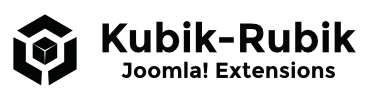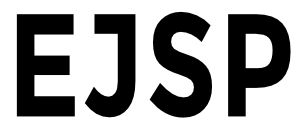
Name: Easy Joomla Spoiler - Version: 3.1.1 - Typ: Plugin - License: GPLv3
Description: Simple spoiler function by using CSS. If you move your mouse over the spoiled text, it is displayed normally. - Joomla! Extensions Directory
Overview of all downloads of the extension: EJSP - Easy Joomla Spoiler Downloads
Simple spoiler with the help of CSS + show text only to registered users
Plugin: EJSP - Easy Joomla Spoiler
Function: Hide text, show it when the user becomes active
Languages: English and German
Simple spoiler to make certain text passages at first unrecognizable. If the visitor wants to read the text, he must move the mouse over it. This plugin works with simple CSS instructions and does not require any additional files or JavaScript integrations.
What is a spoiler? Wikipedia: "Spoiler is any element of any summary or description of any piece of fiction that reveals any plot element which will give away the outcome of a dramatic episode within the work of fiction, or the conclusion of the entire work. It can also be used to refer to any piece of information regarding any part of a given media. Because enjoyment of fiction sometimes depends upon the dramatic tension and suspense which arises within it, the external revelation of such plot elements can "spoil" the enjoyment that some consumers of the narrative would otherwise have experienced." Easy Joomla Spoiler helps to let the visitors decide for themselves whether they want to read the hidden passage.
The content can also be completely hidden from visitors. Only registered users can see the solution of the spoiler. Guests only see the message that they must first log in. So you can use Easy Joomla spoiler to make passages only accessible to registered users (without spoiler function)!
On 02 February 2012 the version 2.5-1 for Joomla! 2.5 was released.
Features
- Spoiler function for Joomla!
- Restriction for guests - only registered users can see the content of the spoiler
- Set the font and background color separately
- Show a spoiler notice in front of the spoiler
- Languages: English and German
Installation
Install the plugin by accessing the administration menu of the back-end under Extensions. Then access Extensions – Plugins – Content - EJSP - Easy Joomla Spoiler and customize it to your needs. Don't forget to activate it!
Usage
Use this syntax to hide the text in an article:
{spoiler}Hidden text{/spoiler} If you enable the option "Only for registered users" in the settings, only registered users can reveal the hidden text. If you adjust the colors of the font and the background, you can use EJSP to restrict access without spoiler function.
Changelog
Joomla! 3.x
Version 3.1.1 - 2016-02-08
- + Introtext - Multilingual - You can define a Joomla! language constant (e.g. PLG_EASYJOOMLASPOILER_SPOILERTEXT in Extensions - Language(s) - Overrides) to use this option multilingually. Create the same language constant for each language you need with the correct translations. Enter the newly created language string in the Introtext field in the settings of the plugin.
- + Code Refactoring
- ^ Updated Language Files
- ^ Updated Donation Code Field
Download
Overview of all downloads of the extension: EJS - Easy Joomla Spoiler Downloads