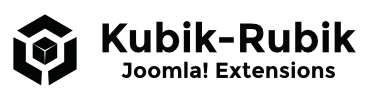Name: Easy Content Restriction - Version: 3.6.0.1-FREE / 3.7.8.0-PRO / 4.1.0.0-PRO - Type: Plugin - License: GPLv3
Description: Protects content in articles with a special syntax from specified user groups or a password - Joomla! Extensions Directory
Overview of all downloads of the extension: ECR - Easy Content Restriction Downloads
Protects content in articles with a password or only displays it to approved user groups
With this plugin you can hide text in your articles with a password or from specified user groups with a simple syntax call directly in the articles. Special features are the unusual syntax use (square brackets) and the Safe Mode to avoid hidden text to be showed in other components (e.g. search component). Because the typical plugin syntax is removed in calls from the outside, the plugin does not use curly brackets. In the Safe Mode the whole article is replaced with an empty string if ECR detects a call from outside the content component of an article which uses the plugin.
Features
- Global Password Protection (PRO)
- Protection for frontend, backend or both (PRO)
- Protects content in articles (FREE) / Protects content on the entire website (PRO)
- Password Mode - Protect your content with a password! No user account required to load the content - just the correct password
- Remember successful password inputs - Entries are stored in the user's session, and the password does not have to be entered again (PRO)
- Easy syntax to call the plugin:
[ecr]YOUR TEXT[/ecr] - Safe Mode: Content protection not only in the article view
- Blur Mode: Shows a blurred version of the original text as a preview (PRO)
- Specify the allowed or disallowed user groups
- Specify allowed users using their IDs
- Set an individual replacement text
- Languages: English and German
Installation
Install the plugin in the backend, then adjust and publish it in Extensions -> Plugins -> Content - ECR - Easy Content Restriction.
Content Protection
Password Mode
In this mode you can protect the content with a password, no user account is required to load the content - just the correct password.
[ecr|password=XXX]Hidden text[/ecr]
Replace XXX with a self-defined password, e.g. asdf?!*#123
In password mode, you may set an individual heading with the help of a third parameter::
[ecr|password=XXX|Please enter the password here]Hidden text[/ecr] (PRO)
Use the following syntax to enable the multiple passwords functionality:
[ecr|multiple]Hidden text[/ecr] (PRO)
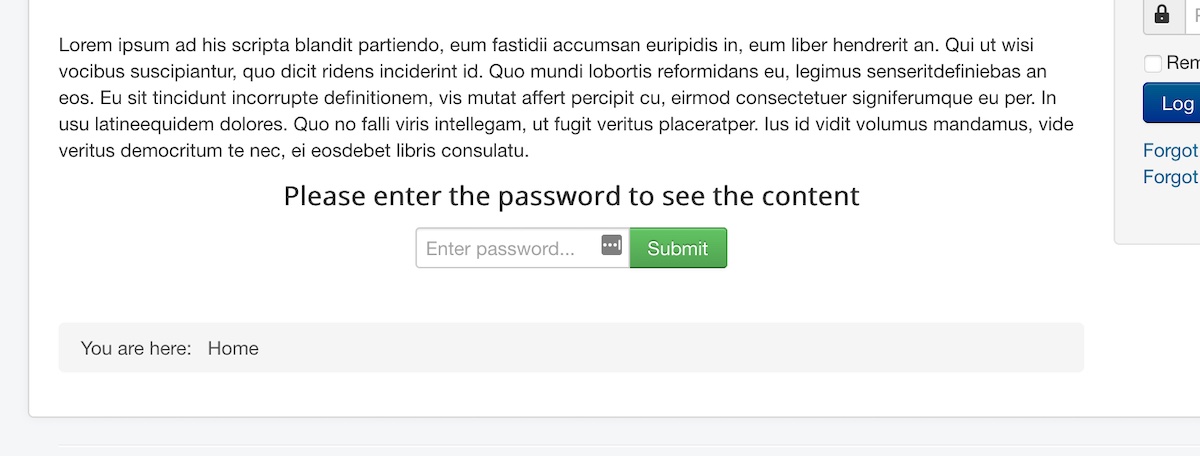
Standard Mode
In the standard mode only global parameters from the settings are used in the execution of the plugin.
[ecr]Hidden text[/ecr]
In this mode, the content can be password protected by pre-defined rules with a unique hash. The plugin loads the replacement content from an assigned, unpublished article.
[ecr]HASH[/ecr] (PRO)
Override Mode
IDs for groups which are allowed to access the hidden text
[ecr=8,5,3]Hidden text[/ecr]
You can also toggle the permission rights! IDs for user groups which are not allowed to access the hidden text
[ecr=8,5,3|toggle]Hidden text[/ecr]
The replacement text for groups with no permission can also be set individually
[ecr|You have to login to see the text!]Hidden text[/ecr]
Of course you can use all parameters together at once
[ecr=8,5,3|toggle|You have to login to see the text!]Hidden text[/ecr]
Note: Use plg_content_easycontentrestriction in the free version instead.
Pages Protection (PRO)
This option protects certain pages from being accessed with a password. The content of such protected pages is loaded only after entering the correct password. You can specify the pages to be protected via internal parameters. These parameters can be determined using the integrated debug mode.
Global Password Protection (PRO)
You may enable global protection for the complete website. In this mode, the plugin stops the execution of the application and shows a password input field. Visitors have to enter the global password to be able to load the content of the website.
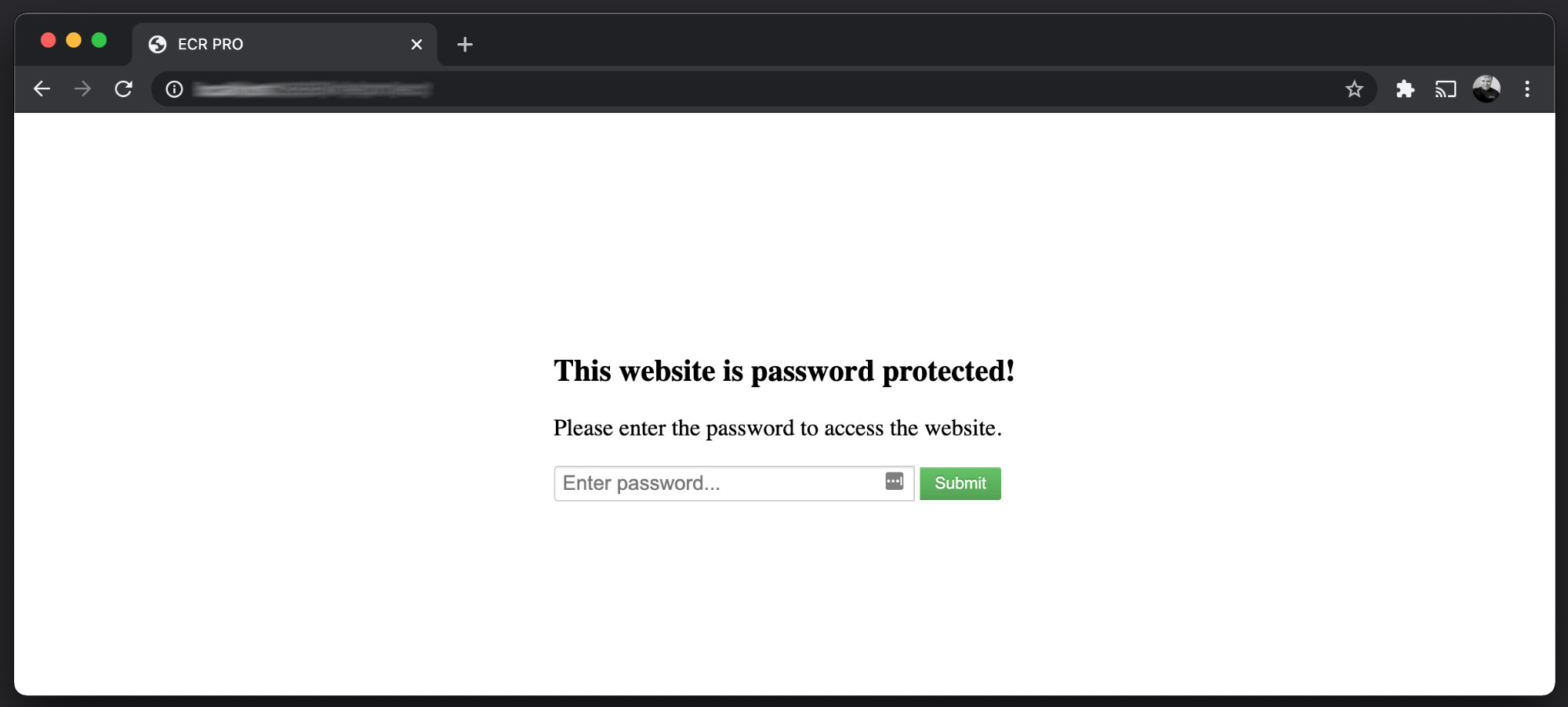
Changelog
Joomla! 4.x
Version 4.1.0.0-PRO - 2023-01-06
- Increased technical requirements for Joomla! 4: Increasing Technical Requirements - Core & PHP for Joomla! 4 Pro Extensions
- + Added Password Protection Rules feature. This option protects the replacement text with a password by pre-defined rules with a unique hash. The replacement text is loaded from an assigned, unpublished article. A hash is generated to map the password rule in the article, which protects sensitive data even if the article is loaded directly from the database (e.g. via a third-party extension). The password cannot be derived from the hash. You may use the following syntax to load the password form at the desired position in the article:
[ecr]HASH[/ecr] - ^ Code optimisations
Version 4.0.7.0-PRO - 2022-11-16
- + Added Confirmation Mode. In this mode, you can request confirmation from the visitor to load the content. This is especially useful if you want to load external sources concerning data privacy, e.g. Iframes of YouTube videos or Google Maps, which do not have to be additionally protected by a password.
[ecr|confirmation]<iframe ....></iframe>[/ecr]- You may overwrite the default confirmation headline and text by adding a third and fourth parameter to the syntax (see example in the Password Mode) or by language overrides for the language constants
PLG_SYSTEM_EASYCONTENTRESTRICTION_CONFIRMATION_HEADLINEandPLG_SYSTEM_EASYCONTENTRESTRICTION_CONFIRMATION_TEXT. - Thanks to Ufuk A. for suggestion this feature!
Version 4.0.6.0-PRO - 2022-09-04
- + Added Pro Security Token validation check. The Pro package contains a token file with an individual security token linked to the user account and checked against the validation server for authenticity.
- ^ Multiple internal code optimisations.
Version 4.0.5.0-PRO - 2022-01-07
- + Added Remember successful password inputs option - Successful password entries are stored in the user's session, and the password does not have to be entered again as long as the session is active. You can use this to protect dynamic content, such as forms.
Version 4.0.4.0-PRO - 2022-01-05
- + Blur mode - The blur mode shows a blurred version using CSS instructions of the original text instead of removing it entirely. The text is replaced with random characters on the server and is never recoverable in the browser.
- + Allowed HTML tags in blur mode - The tags entered are retained; all others are automatically removed with the entire content. It is helpful for links, images or other media files that you do not want to disclose.
- # Full article text is created and used in the category context
Version 4.0.3.1-PRO - 2021-12-06
- ^ "Safe Mode" functionality is only applied in the frontend, not in the backend anymore. Thanks to Christoph W. for reporting it!
Version 4.0.3.0-PRO - 2021-11-27
- + Added third parameter in Password Mode to allow individual headings. Thanks to Elisa F. for requesting it!
Version 4.0.2.0-PRO - 2021-11-15
- + Added the built-in Download Key Manager support to enter your Pro Update ID without installing the update helper plugin.
Important: Please copy your personal Pro Update ID using the second copy button in the Pro ID Manager and enter the key in System - Update - Update Sites - Select the entry of the Pro extension and enter the ID into the Download Key field. - ^ Code optimisations
Version 4.0.1.0-PRO - 2021-09-24
- ^ Added Multiple passwords option. With this option, you may define multiple passwords for content protection. Use the following syntax to enable the multiple passwords functionality: [ecr|multiple]Hidden text[/ecr]. Thanks to Huibert de J. for requesting it!
Version 4.0.0.1-PRO - 2021-09-07
- ^ Added the the generic context "text" for the onContentPrepare event. Thanks to M.Nick for reporting it!
Version 4.0.0.0-PRO - 2021-08-22
- + First Pro release for Joomla! 4.x based on ECR Pro version 3.7.3.0-PRO
- ^ Updated template files to Bootstrap 5 syntax
- ^ Changed event trigger for the debug output from onBeforeCompileHead to onBeforeRender
- ^ Added a fallback to retrieve required parameters for the pages protection
Joomla! 3.x
Version 3.7.8.0-PRO - 2022-11-16
- + Added Confirmation Mode. In this mode, you can request confirmation from the visitor to load the content. This is especially useful if you want to load external sources concerning data privacy, e.g. Iframes of YouTube videos or Google Maps, which do not have to be additionally protected by a password.
[ecr|confirmation]<iframe ....></iframe>[/ecr]- You may overwrite the default confirmation headline and text by adding a third and fourth parameter to the syntax (see example in the Password Mode) or by language overrides for the language constants
PLG_SYSTEM_EASYCONTENTRESTRICTION_CONFIRMATION_HEADLINEandPLG_SYSTEM_EASYCONTENTRESTRICTION_CONFIRMATION_TEXT. - Thanks to Ufuk A. for suggestion this feature!
- ^ Multiple internal code optimisations.
Version 3.6.0.1-FREE - 2022-04-20
- # Fixed incorrect reference to the content plugin group. Thanks to Josef K. for reporting it!
Version 3.6.0.0-FREE - 2022-04-12
- ^ Maintenance release
- ^ Changed plugin type from "content" to "system". Please uninstall the content plugin manually if installed previously!
- ^ Changed the version number specification. The first number stands for the supported major Joomla! version. The following three numbers follow the Semantic Versioning Specification (SemVer), as it used to be previously.
- ^ Updated custom field
- ^ Added the the generic context "text" for the onContentPrepare event
- ^ Code optimisations
- # Optimised system cache handling (Global Configuration - System - System Cache - Conservative/Progressive Caching)
Version 3.7.7.0-PRO - 2022-01-05
- + Added Remember successful password inputs option - Successful password entries are stored in the user's session, and the password does not have to be entered again as long as the session is active. You can use this to protect dynamic content, such as forms.
Version 3.7.6.0-PRO - 2022-01-04
- + Blur mode - The blur mode shows a blurred version using CSS instructions of the original text instead of removing it entirely. The text is replaced with random characters on the server and is never recoverable in the browser.
- + Allowed HTML tags in blur mode - The tags entered are retained; all others are automatically removed with the entire content. It is helpful for links, images or other media files that you do not want to disclose.
- ^ "Safe Mode" functionality is only applied in the frontend, not in the backend anymore. Thanks to Christoph W. for reporting it!
- # Full article text is created and used in the category context
Version 3.7.5.0-PRO - 2021-11-26
- + Added third parameter in Password Mode to allow individual headings. Thanks to Elisa F. for requesting it!
Version 3.7.4.0-PRO - 2021-09-22
- + Added Multiple passwords option. With this option, you may define multiple passwords for content protection. Use the following syntax to enable the multiple passwords functionality: [ecr|multiple]Hidden text[/ecr]. Thanks to Huibert de J. for requesting it!
Download
Overview of all downloads of the extension: ECR - Easy Content Restriction Downloads